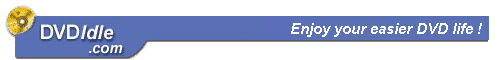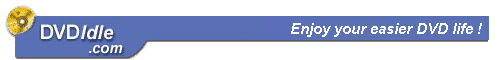Register
When you are running DVD Region-Free Lite at the first time,
you will see the register dialog. You can select "Enter
Register Code" to obtain a full lisence software
or select "Evaluate" to try.
Right click DVD Region-Free Lite icon on taskbar, click "Settings"
on menu bar, then click "Enter Register Code"
icon, you will see this dialog:
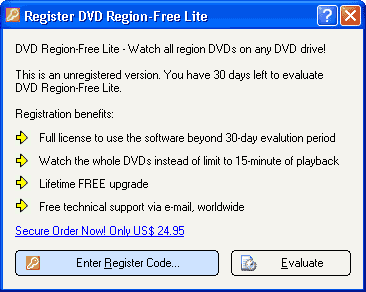

|
|
|
|